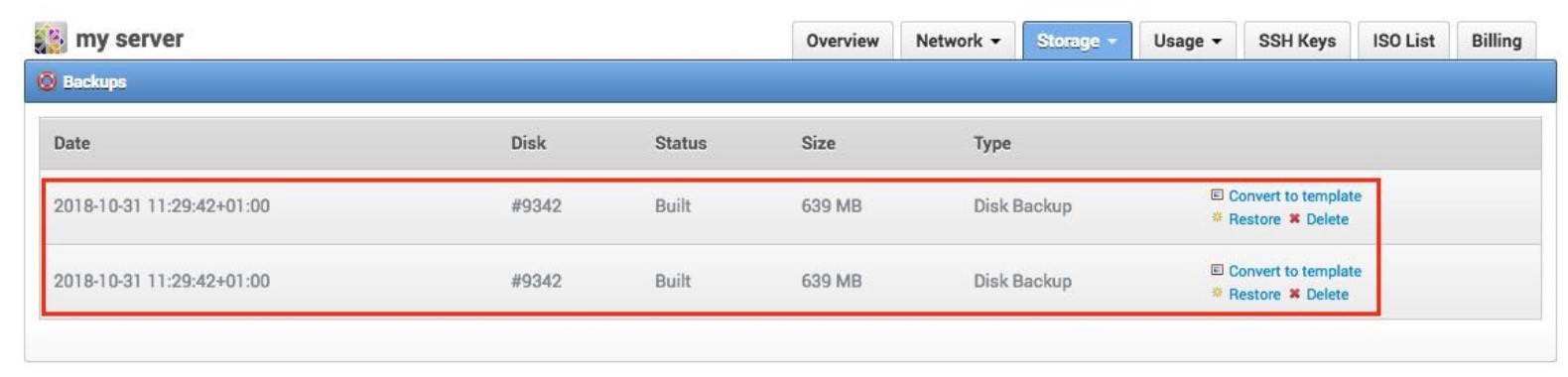Set up automated backup
Prerequisite
Before you can set up the backup, you need to purchase additional disk space which will be used storing backup copies of your mServer.
You can do this by using the Upgrade option within the server details page (see Upgrading your server). The amount of space you will need for storing backup copies depends on the current size of your disk space.
Procedure
To set up the automated backup, follow these steps:
-
Choose option Cloud server from the Services menu.
-
Click the name of the server.
-
Choose option Disks from the Storage menu and the following page is displayed.
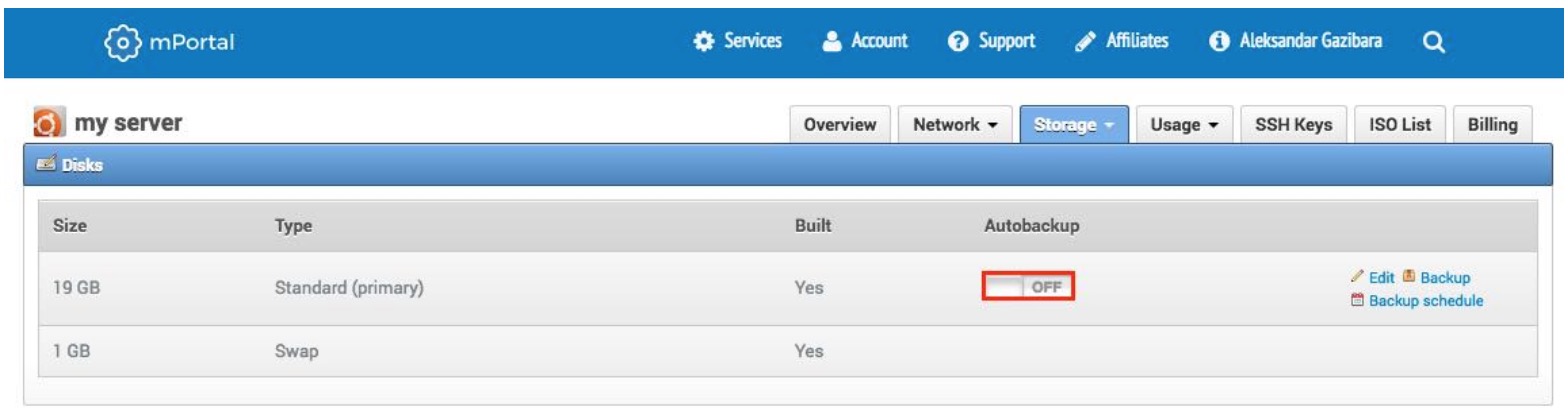
-
Switch on the autobuckup option and click OK to confirm.
At this point the system will create two backup copies and will continue to create them on daily and weekly basis:
-
daily - this copy will be replaced every day.
-
weekly - this copy will be replaced after a week.