Log in as one of your contacts
Mcloud allows you to log in to the Portal as any of the contacts you have added.
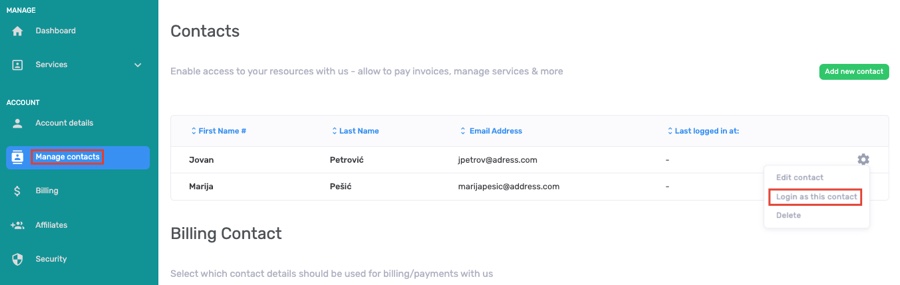
To log in as one of your contacts, choose option Manage contacts the Account menu and then option Login as this contact next to the name of the desired contact.
You will log in as this contact which will be denoted by their username in the upper right corner.
