Viewing your server logs
In order to view your server logs, i.e. all actions you have performed with the mServer and result of those actions, choose option Manage within the mServer section of the homepage.
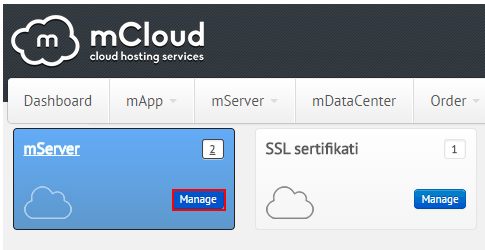
The page for choosing the desired mServer you wish to view the logs for will be displayed.
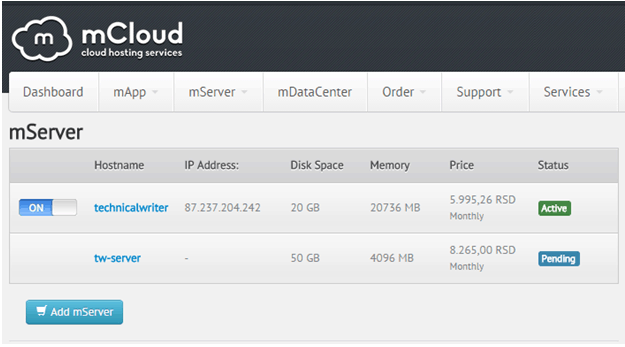
Click the desired mServer and the page with the server details will be displayed.
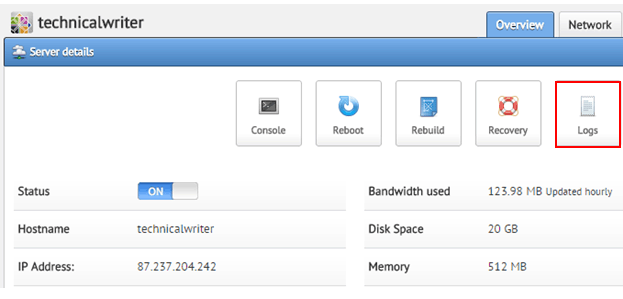
Click Logs and the page for viewing server logs will be displayed.
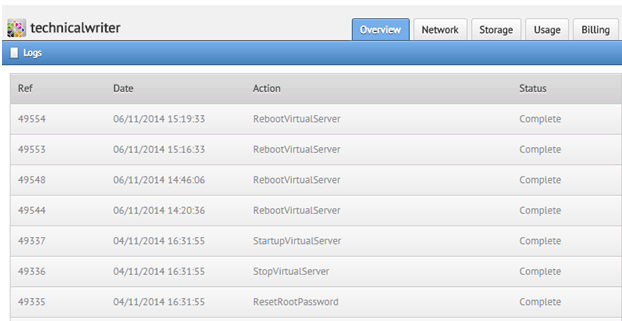
The following information is available:
- Ref - the unique id number for each of the actions
- Date - the date the action has been performed
- Action - the description of the performed action e.g. RebootVirtualServer
- Status - the status of the performed action e.g. Complete