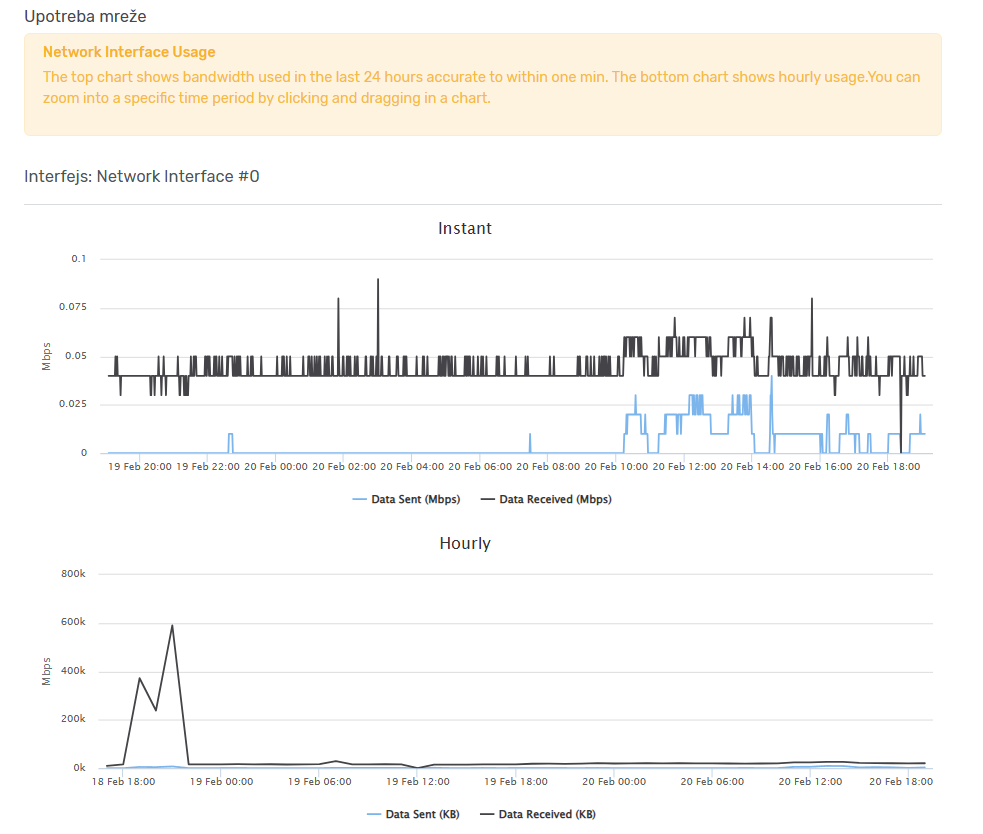Pregled statistika upotrebe resursa
Da biste pregledali statistike upotrebe svojih resursa uđite u detalje o vašem serveru kao što je opisano ovde.
U meniju sa leve strane otvorite padajući meni Korišćenje.
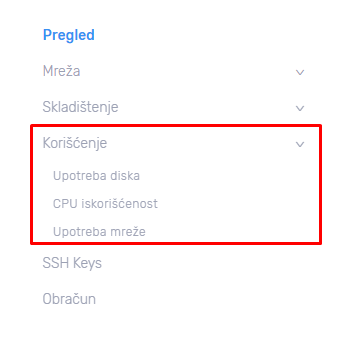
Sledeće opcije su vam na raspolaganju:
- Upotreba diska - strana sa statistikama u vezi sa korišćenjem diska
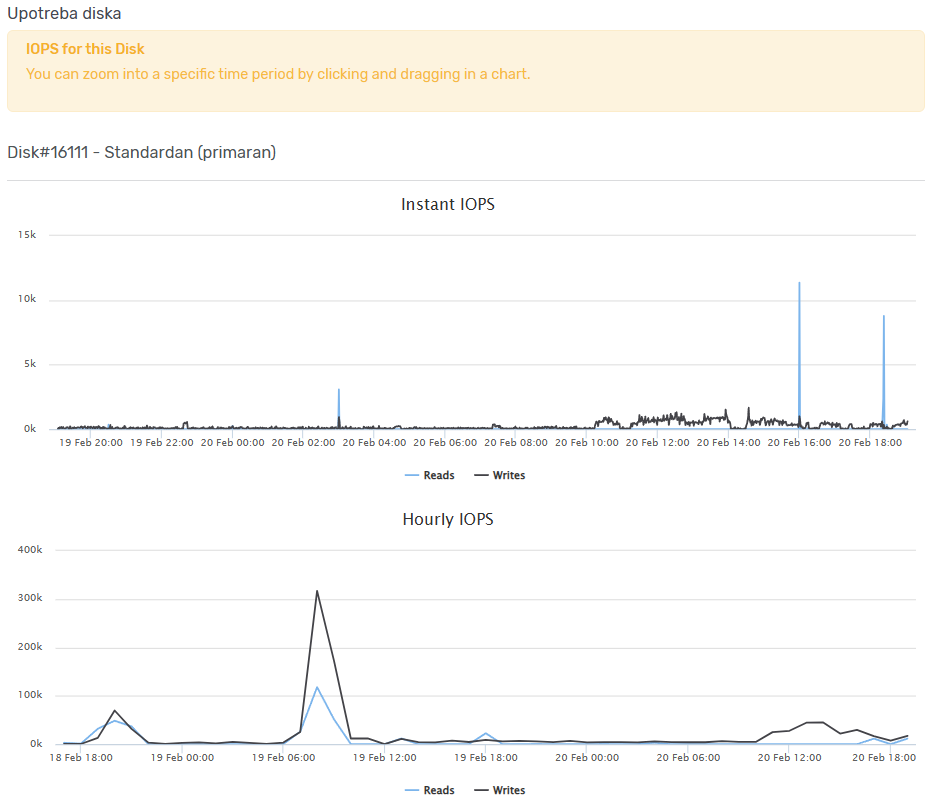
- CPU iskorišćenost - strana sa informacijom o iskorišćenosti procesora
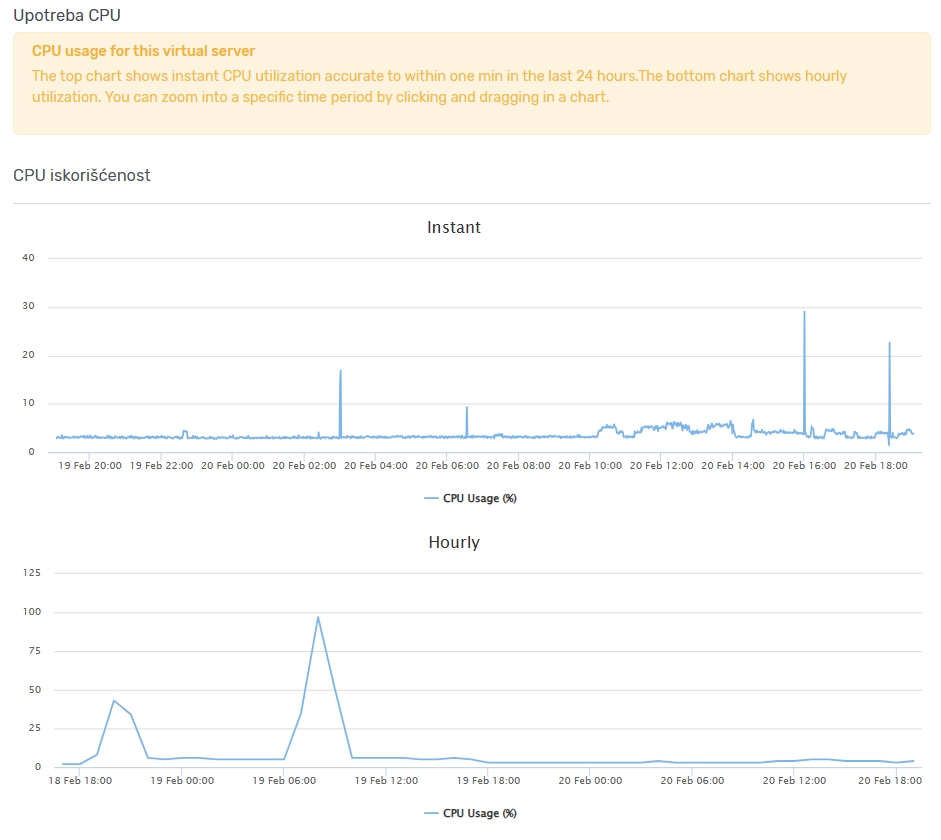
- Upotreba mreže - strana sa statistikama u vezi sa iskorišćenošću mreže