Pravljenje šablona od backupa
mCloud vam omogućuje da od postojećeg backupa napravite šablon koji naknadno možete da primenite na neki drugi server. Drugim rečima celokupno stanje nekog servera u odredjenom trenutku (njegov backup) možete da kopirate na novi server.
Da biste backup konvertovali u OS šablon:
-
Izaberite opciju Cloud server iz menija Moje usluge.
-
Kliknite ime svog servera.
-
Kliknite opciju Bekapi u meniju Skladištenje. Biće vam prikazana sledeća starnica.
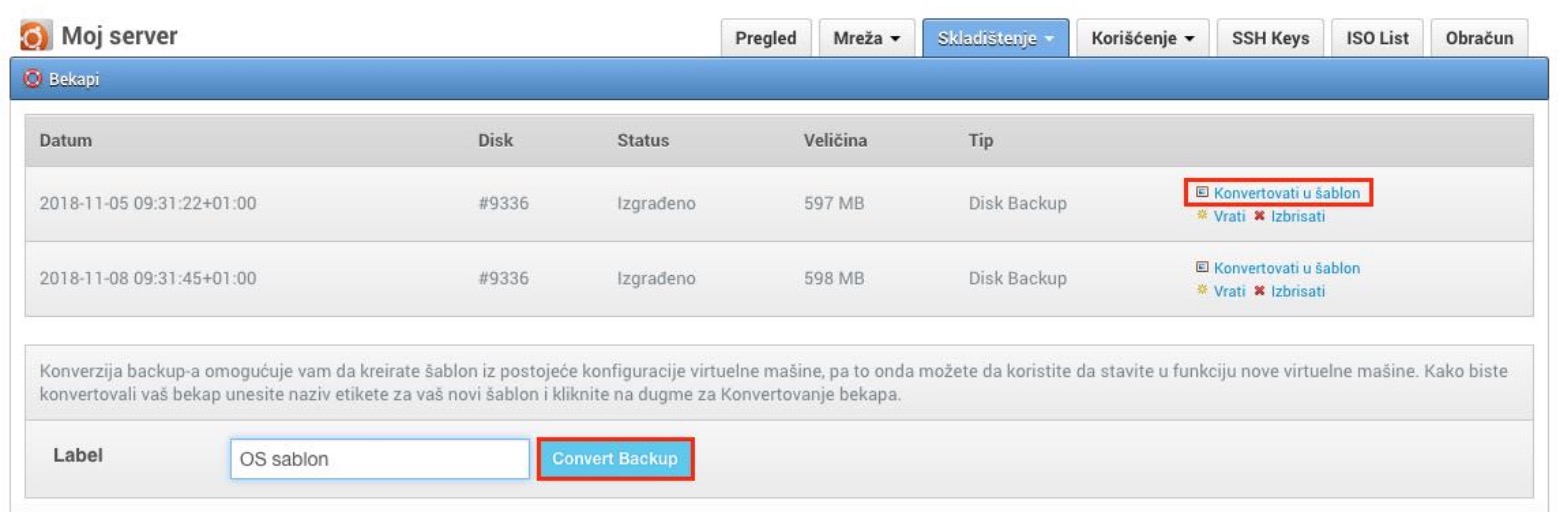
-
Kliknite Konvertovati u šablon.
-
Unesite ime za svoj OS šablon.
-
Kliknite Convert Backup.
Na vrhu strane će biti prikazana informacija o uspešno zakazanoj akciji pravljenja šablona. Šablon će biti ubrzo napravljen, a možete da ga vidite pod opcijom OSšabloni.
Napomene:
-
Molimo vas da kontaktirate našu tehničku podršku radi dalje procedure u vezi sa primenom šablona na neki drugi server.
-
Takodje, molimo vas imajte na umu da će ovaj šablon zauzimati prostor na vašem Backup space-u.