Upravljanje backup kopijama
Da biste započeli upravljanje vašim backup kopijama, pratite ove korake
- Izaberite opciju Cloud server iz menija Moje usluge.
- Kliknite ime svog servera.
- Izaberite opciju Bekapi iz menija Skladištenje.
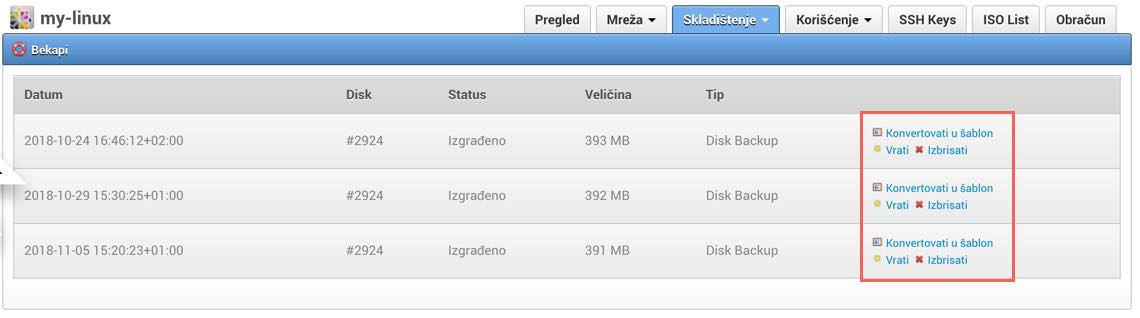
Na raspolaganju su vam sledeće opcije:
-
Konvertovati u šablon - opcija za Pravljenje šablona od backupa
- Vrati - opcija za Obnavljanje vašeg servera na osnovu bekapa
- Izbrisati - click to delete the desired backup.