Deleting an administrator
In order to delete an administrator, click Admin List in the main navigation.
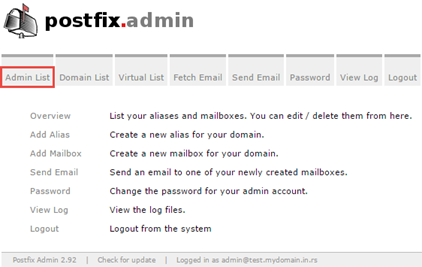
The page for managing administrators will be displayed.
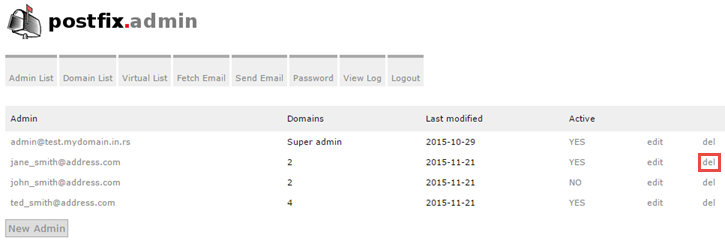
Click del next to the administrator you wish to delete. The confirmation dialog will be displayed.
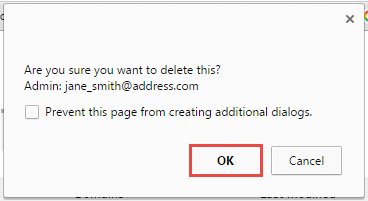
Click OK and the administrator will be deleted.
Note: you also have the option of only suspending the administrator account by clicking YES within the Active column (see the screenshot above).