Pregled logova
Mail server vam nudi mogućnost da pregledate logove o svim važnijim dešavanjima na sistemu. Da biste pregledali logove, izaberite opciju View Log iz glavne navigacije.
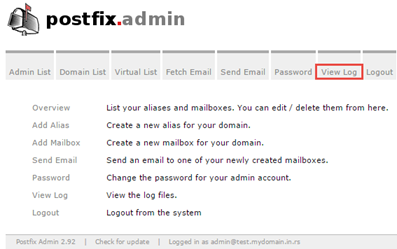
Biće vam prikazana sledeća strana.
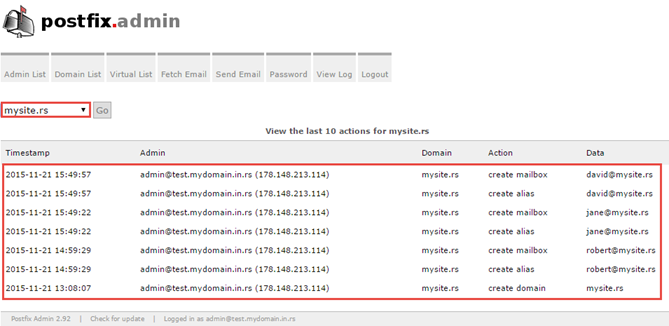
Izaberite iz padajućeg menija domen za koji želite da vidite logove, nakon čega će stranabiti osvežena sa informacijama o promenama. Sledeće informacije su vamna raspolaganju:
- Timestamp - datum i vreme promene
- Admin - koji administrator je napravio promenu, kao i informacija o tome sa koje IP adrese
- Domain - na kom domenu je nastala promena
- Action - koja promena, na primer create mailbox, odnosno napravljen je novi email nalog
- Data