Promena vaše administratorske šifre
Da biste promenili svoju administratorsku šifru izaberite opciju Password iz glavne navigacije.
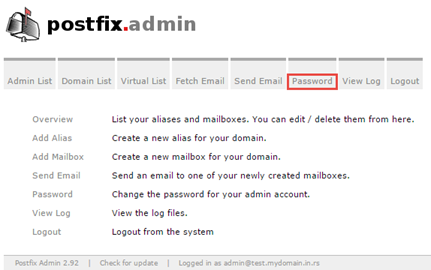
Biće vam prikazana strana za definisanje nove šifre.
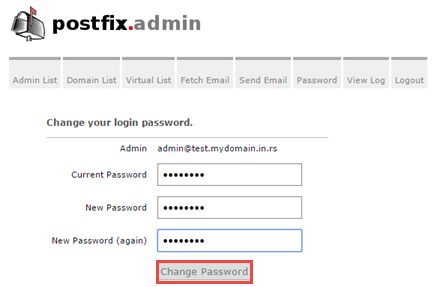
Unesite trenutno važeću šifru, a zatim definišite novu. Nakon što unesete novu šifru, kliknite Change Password.